
Allow customers to pay quickly with cards stored on their Google Pay™ accounts
Google Pay™ gives customers a faster, simpler way to pay on sites, in apps, and in stores – making it easier to do business
Google Pay is instant payment from Google, which enables simple and fast card payments without having to enter their payment details each time. The card data is safely stored by Google. This payment method is available for all devices (mobile phones and computers), irrespective of the operating system and web browser. This method is available for payment in mobile applications on any Android device and in the Chrome browser.
Google Pay is instant payment from Google, which enables simple and fast card payments without having to enter their payment details each time. The card data is safely stored by Google. This payment method is available for all devices (mobile phones and computers), irrespective of the operating system and web browser. This method is available for payment in mobile applications on any Android device and in the Chrome browser.
Google Pay and Google Play are trademarks of Google LLC
How it works?
For quick and easy payment, it is enough to have payment cards added in Google Pay
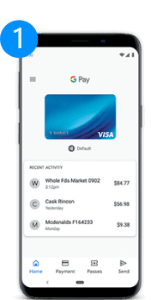
1. Customer adds a payment card to Google Pay account
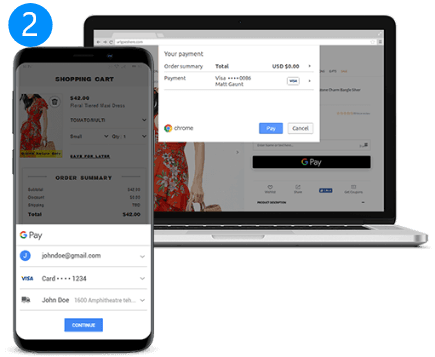
2. To finish the purchase just select previously added payment card in Google Pay and confirm payment

3. Seller will receive payment notification
Integration
Google Pay connection is possible via the WayForPay payment page/widget or via Google Pay API
Google Pay is available to all shops/merchants connected to the WayForPay system without additional agreements and operations
Connection via the page/widget WayForPay
With this method, there is no need for additional integrations. The Google Pay button will be displayed on WayForPay widget or payment page. If you are already registered in WayForPay, the payment method will be enabled automatically. You can manage payment methods in your Personal Account, in the "Payment Methods" menu.
Connection with Google Pay API
With this integration a button Google Pay can be added to your website without any additional forms. In this case, you will need to go through the connection procedure and other checks. A website or a mobile application must meet certain requirements. Your website should use HTTPS and support TLS 1.2.
Connection with Google Pay API
To receive payments in an app or on a site with Google Pay API integration, you must:
Use Google Pay API to get a PaymentData. As script parameters specify:
-
Available payment methods:
var allowedPaymentMethods = ['CARD', 'TOKENIZED_CARD']; -
Tokenization type - PAYMENT_GATEWAY:
tokenizationType: 'PAYMENT_GATEWAY' - gateway parameterwayforpay
- gatewayMerchantId parameter Your merchantAccount from your account Wayforpay.com.
if integration was correctly, you will receive a Gpay button on your website/application 

Pop-up window or a form of selecting an added card will appear after after pressing a button on a device with a connected Google Pay.
Google Pay API Example from Google
Sample dataset returned by Google Pay
{
"apiVersionMinor":0,
"apiVersion":2,
"paymentMethodData":{
"description":"Mastercard •••• 1164",
"tokenizationData":{
"type":"PAYMENT_GATEWAY",
"token":"{"signature":"MEUCeretMPEQPUMnvMOnDAgZsOLVnFnfjmo5ALe/1D6o7hdzAiEA94L1GfNWW84kbUdHHn+l6B6n18VgIA3sdkPqKL36tqk\u003d","intermediateSigningKey":{"signedKey":"{\"keyValue\":\"MFkwEwYHKoZIzj0CAQYIKoZIzj0DAQcDQgAEem3biYxltOBuMV+Dd9g+ZhV3VEzP2vAlFXvb9tJoYGLtetxDYWTUqnXPvKGDeAnSNrkPo8hu5kLtxN0QXCYkqQ\\u003d\\u003d\",\"keyExpiration\":\"1551385212256\"}","signatures":["MEYCIQD/TWKunZJhG/u3iL2H5P3i9r0rCbpw1/+z9dr/yGytvwIhAPfV2zF5cqP/L+42W+JKv6fgQKBEc67HTtfderefdghJ"]},"protocolVersion":"ECv2","signedMessage":"{\"encryptedMessage\":\"OidSptk8w+I3FnR1VFmiVswXaZ7ADnmMP1MQelp6GSg0/3aVpAXeLRH/fT1wN7gpxNPy7tFITeQenrJm3QG19tAPuVhcAVM26DMU6LAmZPyPXALktpnYrUj6etCjvWWM/1LkhjDBSjtkmpWRiHIyqj5aud/j8rxFEk06GhwqPWbnJwdCgNf32LJP7bSpUWvHOioaZIV1vdeV6d7iQ6EDWWAS/z9pXWkqpW//M/TVTrcKFXh4C2TI2O+qyBD9VzK3TqU6wS5VsYL69W9/4xzV5L5irpp/wzNfPHkJd8QIwcsIPuNWBtGm3v+JCaqIA3oK9Sw/5o/gZp/pnOhUdax0VjGEvmbGXs2+ufBChCkh+/BpobbpzVS9T/DZSlUO2FLANMjSaEQzh74ymtDgP4x9O64RAdySW+V7lVZMa7FVZ3PFnTfa8W89pzIgo6ocSGHQPBFnExTmSbDpUU0L12wzHkAcZSyngPAljqg\\u003d\",\"ephemeralPublicKey\":\"BBKgbSbykNy1111QYRmGJEhnCorkt+VoDYlYbAlg0a5WO2uV/M50XqOSG0uxWAvUqrZolQuEX6yZ+dvvufLEZtI\\u003d\",\"tag\":\"p9ItvOfsQVTzhTPHq6ycYjKX1TtozP/yym4QWWVRVCk\\u003d\"}"}"
},
"type":"CARD",
"info":{
"cardNetwork":"MASTERCARD",
"cardDetails":"1164",
"billingAddress":{
"phoneNumber":"+380 63 000 00 35",
"address3":"",
"sortingCode":"",
"address2":"",
"countryCode":"UA",
"address1":"ул. ",
"postalCode":"49107",
"name":"Super 1",
"locality":"Dnipro",
"administrativeArea":"Dnipropetrovsk state"
}
}
},
"email":"[email protected]"
}
If the payer confirms the payment, the callback will return the data to the processPayment function, which will need to be sent to the API WayForPay, for payment.
Sample dataset sent by Charge WayForPay API
{
"apiVersion":1,
"transactionType":"CHARGE",
"merchantAccount":"test_merch_n1",
"merchantDomainName":"www.wayforpay.com",
"orderReference":"refGP1",
"orderDate":1548662705,
"amount":1,
"currency":"UAH",
"productName":[
"iphone 6p",
"iphone 7p"
],
"productPrice":[
21.1,
30.99
],
"productCount":[
1,
2
],
"clientFirstName":"Username",
"clientLastName":"user1",
"clientCountry":"UKR",
"clientEmail":"[email protected]",
"clientPhone":"380632507744",
"clientIpAddress":"127.0.0.1",
"merchantSignature":"faf738c78dade126d7b2c91525a20149",
"cardHolder":"JOHN DOE",
"merchantTransactionType":"AUTH",
"merchantTransactionSecureType":"NON3DS",
"gpApiVersionMinor":0,
"gpApiVersion":2,
"gpPMDescription": "Mastercard •••• 6861",
"gpPMType": "CARD",
"gpPMTCardNetwork":"MASTERCARD",
"gpPMTCardDetails":"1111",
"gpTokenizationType":"PAYMENT_GATEWAY",
"gpToken":"{"signature":"BEQCIEHXkYIXHJGMLzV/mWarddasNdIasdSdaoaDd5sadneEnfrwboAim0qAiAlQkgA5jwdswqeqefsaEHkfvDsHfENBx13dGhR/tUXrw\u003d\u003d","intermediateSigningKey":{"signedKey":"{\"keyValue\":\"fdsrfewrSYIKoZIzj0DAQcDQgAEFqnQNTcgsA2s9RXdasqwreOIRUZYXV0K6AWx9LtYD+yc+PrLIiZSDoQr+LbVVf//AWtscPRCUpDApQCifIj0eRyg\\u003d\\u003d\",\"keyExpiration\":\"1547332502665\"}","signatures":["MEQUXsLj97pXthJYM6bAq9rezLOeE0xmVm8SAiAWmRqFlf44O5PNdnTz+ZuK9AwQLmenUdprZxeqPiAotg\u003d\u003d"]},"protocolVersion":"ECv2","signedMessage":"{\"encryptedMessage\":\"n1dxiU7Ci6LPfY00LvKiuqHfOYnsUJKO46gPRFHCPVosmgeoQ/pr+f31MLEqg7nrPPxpZH39LUx+HDUSEoMFrF7qZI5ME5Mc5eL14msf7FZ/PyE8yQq251FFOrx40mjRNVDQxupsPbYJziHYPZ6kOz/1SENDi9e85W38RADWaBN2AmoeZ34OdJUEM9n9isUKoIrMBATlfiaanL3HNYasz1P6BHIPt1lP6LiLpg5QE3tnbdzoCyq3pK+Vfq6s5paw5PrSvzKlZ2zVQ1I1AZfPqfPac28rrKmuT/uD1BWWwPEH5XeGXuo+Iybl1LI/ifNY\\u003d\",\"ephemeralPublicKey\":\"BT0/2SkGJo+BPVPYcWE4mvU0Bs/0B6MWEk3N6nlM55ewfnOatJ9kpGqiY22UJm8dtQCTphM\\u003d\",\"tag\":\"qvhau2mvT4/4/FSdRWaAR7j9hd0\\u003d\"}"}",
"holdTimeout":1000000
}
Requirements
For using Google Pay method you shall comply with Google Usage Conditions
Comission
The standard commission for the store is applied to the payment method
Useful links
Not with WayForPay yet?
Sign up and connect a popular payment method to your customers.
Still have questions? We are in touch 24/7
Write to us in messengers

